What is a Computer network?
According to Wikipedia, A computer network is a digital telecommunications network that allows nodes to share resources.
A simple example will be 2 PCs connected together to make a network. Now that these PCs or nodes are connected they can share resources and can have conversations with each other.
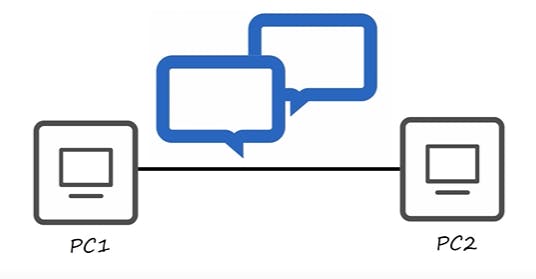
What exactly here is a node?
A network node can be a variety of devices like the below:
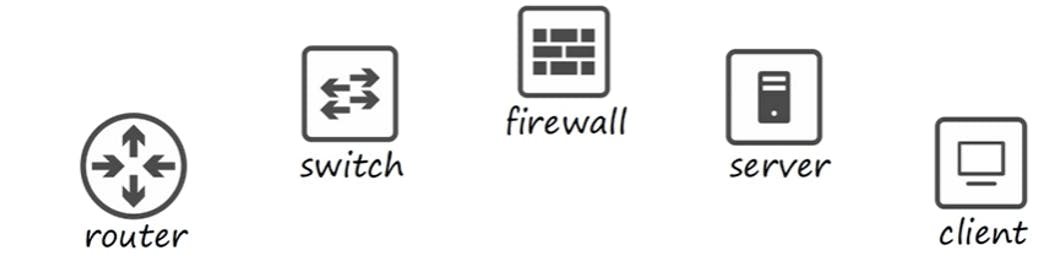
Let's look at the function of each of these network nodes in the network and build a sample network.
Let's start with the client.
What is a client?
A client is a device that accesses a service made available by a server.

There can be different types of clients such as a laptop, a desktop PC, an iMac running a Mac OS, or an Android or iOS phone.
Now, What is a server?
When thinking of servers, the following comes to mind, servers in data centers:


However, not all servers look like the above. Any of the client examples that we discussed above can be servers too.
A server is a device that provides functions or services for clients.
Let's add to the above example of 2 PCs connected with each other.
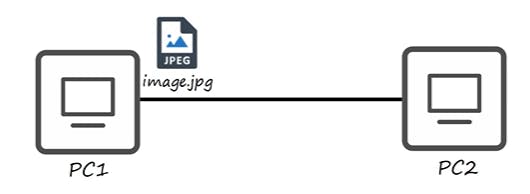
Here PC1 requests a file, image.jpg to PC2. PC2 responds and sends the requested image file.
PC1 is requesting the service, while, PC2 is providing the service. Therefore, PC1 is the client and PC2 is the server.

To summarize, the same device can be a client in some situations and a server in other situations.
What is a switch?
Typically, PCs or servers are not connected to each other directly. We aggregate the connections to a device called a switch.
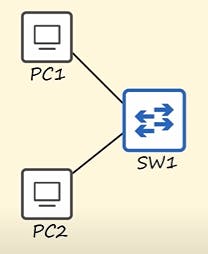
The 2 PCs are connected to a switch in a common network(or a LAN).
Switches have many network interfaces/ports for end hosts to connect to and it provides connectivity to the same hosts within the same LAN(Local Area Network).

Switches are used to forward traffic within a LAN but do not provide connectivity between LANs/over the internet.
What is a Router?
As mentioned above, switches do not provide connectivity between LANs/over the internet. For this purpose, we need Routers.
A router is a device that is designed to connect and forward network traffic between multiple networks.

Routers are used to provide connectivity between LANs and are therefore used to send data over the internet.
Routers have fewer network interfaces than switches.

What is a firewall?
Now let's add an attacker to our network to understand the firewall.
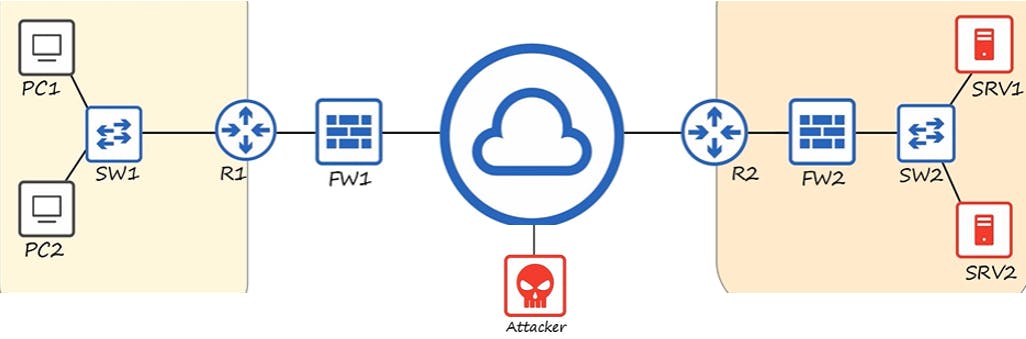
Firewalls are network security devices that control network traffic entering and exiting your network. Firewalls can be placed 'outside' of your router, like FW1, or inside of your network like FW2. What's important is that they protect the end hosts inside like the PCs and the servers.
Firewalls must be configured with security rules to determine which network traffic to be allowed and which to be denied.

Firewalls are known as 'Next-generation firewalls when they include more modern and advanced filtering capabilities.
What about firewalls on your computer?
Network firewalls are hardware devices that filter traffic between networks.
Host-based firewalls are software applications that filter traffic entering and exiting a host machine, like a PC.
Afterword and Next Steps
This article serves as an introduction to computer networking for beginners. To further deepen your understanding, I recommend visiting CISCO packet-tracer courses and labs, the link for which is listed below:

